Tafelberg Study At Home link
Additional E-learning/ work can be found here Please note that there is also Resources on this link for Parents and for therapy needs.
All Students that usually utilize the Claroread program can go to this link https://www.naturalreaders.com/online/ for a similar program that will allow you to read the work on the drive at home. Please note as far as we know this program is free to use, and we do not endorse it or offer any support using it.
Coronavirus Hotline Phone Number: 0800029999
Information regarding the above E-Learning/Work from Home portal link above
Please note that all work on the link above is on Google Drive. A Smartphone newer than 2014/Android or Apple/ or a PC or Laptop with Windows 7 or higher is needed to access and read the files on this portal.
Please also note that if you are able to access the portal but unable to read or open the files, the problem will be with your device. please then right click and select download on the file and then open it on your device directly. Thank you for your Understanding and Patience in these trying Times.
Please note that on DSTV Channel 319 you can find Lessons being broadcast.
Grade 7 – 9 E-LEARNING GOOGLE CLASSROOM CODES
2024-Grade-7-9-Google-Classroom-codesGrade 10 – 12 E-LEARNING GOOGLE CLASSROOM CODES
Google-classroom-codes-10-12WCED Textbooks Online Access
English lessons Week 2:
https://wcedeportal.co.za/eresource/92961
Afrikaans lessons Week 2:
https://wcedeportal.co.za/eresource/92971
Please find attached link to MNED: COVID-19 RESOURCE FOLDER. This is for parents, caregivers and learners to support learning at home. The Folder is split into GET and FET. Access is granted for viewing only rights. Thus, content must be downloaded.
https://drive.google.com/drive/folders/1UpRpdJzOicO4QzkNkobzOFzsCVZHjcgZ?usp=sharing
WCED Textbooks Online Access
Dear Parents and Staff
For those learners who didn’t get a chance to collect their textbooks….Snapplify has opened access to all etextbooks for free until the end of the year. Please follow the link and instructions thereafter. Your child’s educator can confirm which textbook they use.
*Free South African e-textbooks for the rest of the year*
Snapplify has partnered with top South African educational publishers to launch *Free Access*.
*Free Access* provides over 5000 IEB, EB and CAPS-aligned ebooks for *FREE* to anyone who needs them for remote learning while schools are closed. *Free Access* books will be available to you, or your child, until the 31st December.
1. Go to www.snapplify.com/freeaccess
2. Search for the ebook you need and add to your library
3. Install the Snapplify Reader to your ebooks
WCED Textbooks Online Access
Shuter & Shooter Publishers is willing to offer learners and teachers free access to a range of our E-Books.
The selected titles include:
• Ace it! Study Guides for Grades 8 to 12 (These study guides are available in English and Afrikaans)
• Duzi Bugs Readers for Grades R to 4 (Available in English and Afrikaans)
• Premier Mental Maths books for Grades 1 to 9
• Shuters Maths and Science Practice Books for Grades 4 to 7
• Shuters English Quick Reference Book
• Shuters Maths Quick Reference Book Accessing the free E-Books is subject to the following:
• The free license will be valid until 31 December 2020.
• The link for accessing the fee E-Books is www.shuter.co.za/freebooks you may use this link for directing the public to the site via your own platforms/portals/sites
• The books can be accessed via the eduReader application. It is user friendly and DRM protected. Downloading the eduReader is free. • The following instructions are to be followed for anyone who wishes to gain access to the free E-Books:
o Register for an account. If you have already registered, sign in.
o Select the product you require.
o Click on the ‘R0.00/9 Months’ button. This will bring up the ‘Add to Library’ button. The book has now been added to your library.
o Download the eduReader software for PC from the downloads option in the menu. For an Android device, download the eduReader from the Play Store. For iOS, from the iStore.
o Install the software and be sure to accept the agreement that pops up, as you will not be able to access anything until this is done.
o Open the application, Go to ‘Manage E-Books in the menu. Download your books, wait for completion.
o Go to the Library in the menu, open your eBook.
• Shuter & Shooter Publishers remains the Copyright holder for all these titles If you are able to have the data providers (Vodacom, Telkom, MTN etc.) have our site zero-rated for this promotion, then learners and teachers will not require any data to download our free E-Books. We hope that these free materials go some way towards helping education during this difficult period.